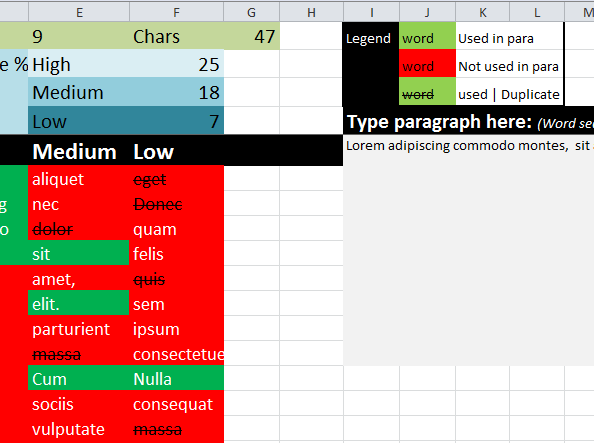Download KeywordsSearch.xlsx from GitHub.
ASO stands for App Store Optimization (like SEO; Search Engine Optimization). Know more here. To improve the chances of search engines or app stores (Windows Phone Store, Google Play, iTunes – Apple iPhone and iPAD Store) finding your app, your app needs a good description (apart from the keywords provided by the store) which includes as many related words. To achieve this, you would typically first decide your app related keywords and use them in app description. This is easier said than done. To help, I created this small tool in Microsoft Excel, which you can use to list down the keywords with value of importance, type description, and see the coverage of keywords you have used in your description. Download KeywordsSearch.xlsx from GitHub.
How to use?
- Decide keywords and type them according to their value in the respective columns. High value keywords are those which are a must for app’s discoverability. Medium value keywords are important and low value ones are good to have.
- Type app’s description in this cell. Try to include as many keywords as possible in your text. As and when you want to see which of the keywords you have used in your description, either exit out of the cell by pressing Tab or press ctrl + Enter. You will notice that the words you have used in the text have now green background, and those which are still not used remain with red background. Keep typing and try to turn as many words as possible, green.
- The coverage section will show what percent of High, Medium, and Low value keywords you have used in the text you have typed.
- Legend section talks about meaning of color and formatting of text in keyword list.