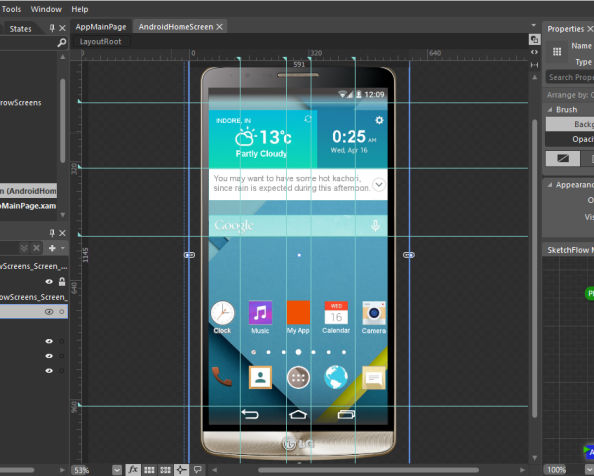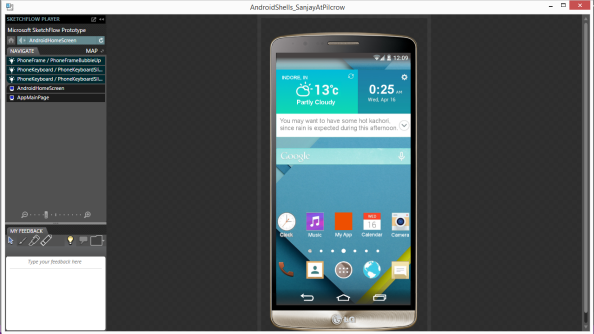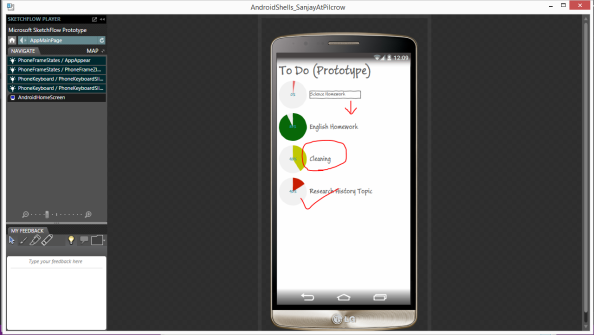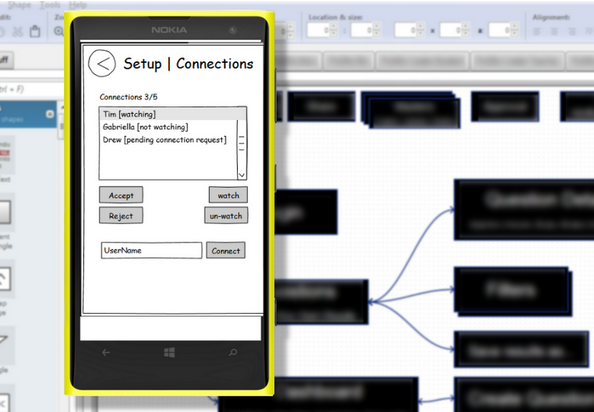(If you are a C# | XAML dev and prototype cross-platform apps, Xamarin anyone, these template projects can make your job very easy!)
This is third post in the series of SketchFlow template projects for prototyping apps for mobile devices. Last two posts were for Windows Phone & iPhone 6.
Pull this and various platform template SketchFlow projects from GitHub.
This post introduces Android Lollipop template project for SketchFlow. For this first Android template I chose LG G3 phone skeleton as base and added Lollipop home screen for more in-time feel in prototype. As and when I get time I will add more Android devices which can be easily swapped in the prototype in seconds.
For a quick demo of Android Lollipop prototype template project, have a look at this video: